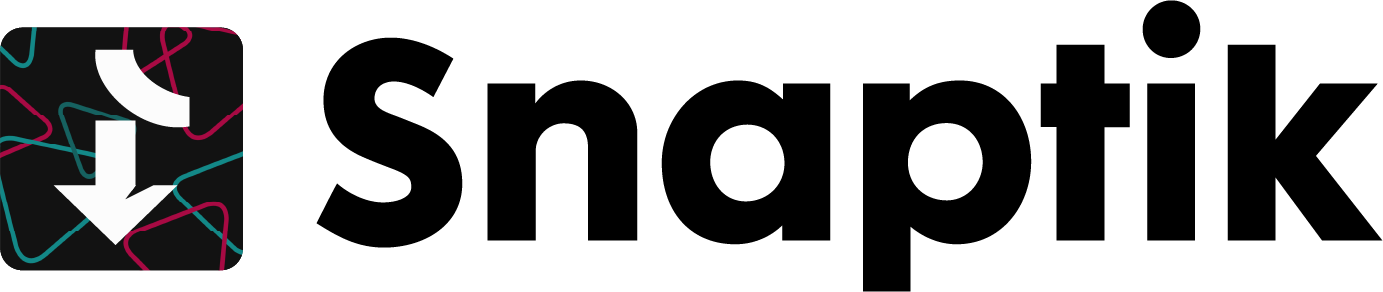No Watermark
No TikTok logo on videos, which is ideal for editing and publishing.

All devices
Supports all browsers and operating systems.

HD Quality
You can save video TikTok without watermark in the best quality.

MP4 and MP3 supported
TikTok videos can be downloaded extremely quickly in both MP4 and MP3 formats.
Download TikTok video without watermark for free
SnapTik is one of the most popular TikTok watermark remover online that supports all devices. Without needing to download any software to your computer or smartphone, SnapTik enables you to save as many videos from TikTok to your device as you like. You only need a valid TikTok video link, and we'll take care of the rest so you can instantly download videos to your devices.
Follow these simple steps to download TikTok videos without watermark

Launch the TikTok app on your mobile phone or visit TikTok in your web browser. Find the video that you wish to download.


Click the “Share” button and then click “Copy link”. The TikTok video link is now saved to your clipboard.


Go back to SnapTik, paste the copied link into the field, and then click the “Download” button. Wait a few moments and the video will be available for download.

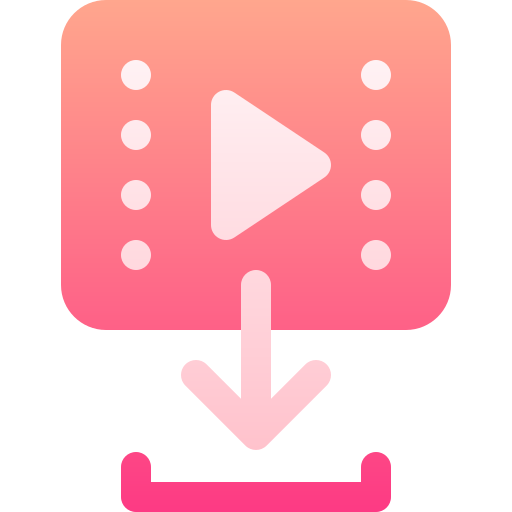
Once the procedure is complete, you can choose to download in MP4 or MP3 format.
FAQs
No, you don't have to pay anything because our website provides completely free services to all users.
- Open the TikTok application
- Choose the video that you wish to download
- Click on the "Share" button which is located in the bottom right corner, and then select "Copy link"
- The download URL is now saved to your clipboard
- Visit the official TikTok website
- Find the video that you want to save to your computer
- Click on the "Copy link" button or copy directly from the search bar on your browser
- Your link is now ready on the clipboard
No, our platform allows you to download videos from TikTok without needing to have a TikTok account. All you need is the link to the video you want, and our service will remove trademarks from TikTok videos for you so that you can save it to your device after a few moments.
No, you can download TikTok video in MP4 or MP3 format from our website without having to install anything on your browser or device. Our TikTok downloader works perfectly on Windows, Mac OS, and Linux.
When you download TikTok videos without watermark on your computer, you will be asked for the location where you want the file to be saved. When you use our TikTok downloader on your mobile device, the files are saved to your default location, usually your download folder. So you can go to the default download folder to check out the downloaded files.
There are some reasons that can prevent you from downloading:
- The videos are deleted, private, or not available in your country
- The TikTok video link you entered is invalid. Examples of a valid link:
- https://www.tiktok.com/@neymarjr/video/7159169555472895237
- https://m.tiktok.com/v/7159169555472895237.html
- https://vt.tiktok.com/ZS81uRSRR/
- https://vm.tiktok.com/ZS81uRSRR/